B2主题美化 主题文章创建内容目录
本文主要针对B2主题的纯代码方法
第1步 :为文章创建目录
打开主题functions.php文件或者在网站后台转到外观>主题>编辑器>functions.php。
然后,将以下代码添加到functions.php文件中。
function create_mg($html) {
$mg = '';
if (is_single()) {
if (!$html) return $html;
$dom = new DOMDocument();
libxml_use_internal_errors(true);
$dom->loadHTML(mb_convert_encoding($html, 'HTML-ENTITIES', 'UTF-8'));
libxml_clear_errors();
$mg = '<div class="mg-bound"><div class="mg-bound__hover-block"><i class="b2font b2-file-list-2-line"></i><p>目录</p></div><ul class="mg-bound__popover">';//向目录添加标题并将其显示在此之上。您可以将文本“目录”替换为您希望在标题中出现的任何内容。
$h2_status = 0;
$h3_status = 0;
$i = 1;
foreach($dom->getElementsByTagName('*') as $element) {
if($element->tagName == 'h2') {
if($h3_status){
$mg .= '</ul>';
$h3_status = 0;
}
if($h2_status){
$mg .= '</li>';
$h2_status = 0;
}
$h2_status = 1;
$mg .= '<li><a href="' . get_the_permalink() . '#mg-' . $i . '">' . $element->textContent . '</a>';//单击后立即创建指向文章中相应部分的跳转链接。
$element->setAttribute('id', 'mg-' . $i);
$i++;
}elseif($element->tagName == 'h3') {
if(!$h3_status){
$mg .= '<ul class="mg-sub">';
$h3_status = 1;
}
$mg .= '<li><a href="' . get_the_permalink() . '#mg-' . $i . '">' . $element->textContent . '</a></li>';
$element->setAttribute('id', 'mg-' . $i);
$i++;
}
}
if($h3_status){
$mg .= '</ul>';
}
if($h2_status){
$mg .= '</li>';
}
$mg .= '</ul></div>';
$html = $dom->saveHTML();
}
return $mg . $html;//在目录中的每个标题前添加项目符号。
}
add_filter('the_content', 'create_mg');第2步 :添加CSS
通过CSS定制,访问主题编辑器的style.css文件。在那里,您需要插入您自己编写的代码以根据需要自定义。
比如我想自定义目录的颜色和强度,所以插入如下代码:
.mg-bound {
height: 108px;
box-shadow: 0 2px 8px rgb(0 0 0 / 10%);
color: #fff;
position: fixed;
left: 0;
font-size: 14px;
text-align: center;
z-index: 999999;
}
.mg-bound__hover-block{
border: none !important;
position: absolute !important;
left: 0;
z-index: 100;
padding: 0 !important;
width: 40px;
height: 108px;
border-top-right-radius: 4px;
border-bottom-right-radius: 4px;
color: #fff;
background-color: #0066ff;
}
.mg-bound__hover-block i{
margin-top: 10px;
display: block;
font-size: 22px;
}
.mg-bound__hover-block p{
width: 28px;
margin-left: 6px;
font-size: 16px;
text-align: center;
}
.mg-bound__popover{
position: absolute !important;
left: 0;
top: 0;
width: 200px !important;
min-height: 108px !important;
padding: 8px !important;
padding-left: 40px !important;
border-top-right-radius: 10px;
border-bottom-right-radius: 10px;
overflow: hidden;
border-bottom: none !important;
transform: translateX(-200px);
-ms-transform: translateX(-200px);
-webkit-transform: translateX(-200px);
transition: all .3s;
background-color: #0066ff;
text-align: left;
font-size: 12px;
}
.mg-bound__popover li {
border-left: 2px solid #000;
padding: 4px;
}
.mg-bound:hover .mg-bound__popover{
display: block;
transform: translateX(0);
-ms-transform: translateX(0);
-webkit-transform: translateX(0);
transition: all .3s;
}
版权声明:原创作品,未经允许不得转载,否则将追究法律责任。
本站资源有的自互联网收集整理,如果侵犯了您的合法权益,请联系本站我们会及时删除。
本站资源仅供研究、学习交流之用,若使用商业用途,请购买正版授权,否则产生的一切后果将由下载用户自行承担。
本文链接:子佩工作室https://zptheme.com/6066.html
许可协议:《署名-非商业性使用-相同方式共享 4.0 国际 (CC BY-NC-SA 4.0)》许可协议授权
本站资源有的自互联网收集整理,如果侵犯了您的合法权益,请联系本站我们会及时删除。
本站资源仅供研究、学习交流之用,若使用商业用途,请购买正版授权,否则产生的一切后果将由下载用户自行承担。
本文链接:子佩工作室https://zptheme.com/6066.html
许可协议:《署名-非商业性使用-相同方式共享 4.0 国际 (CC BY-NC-SA 4.0)》许可协议授权
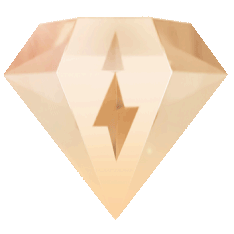 赞助会员
赞助会员





评论(3)
很好
非常不错
riprov2本站主题真不错